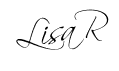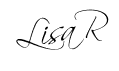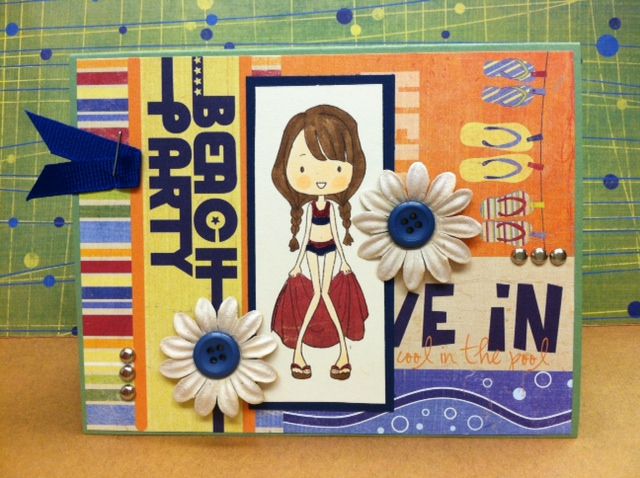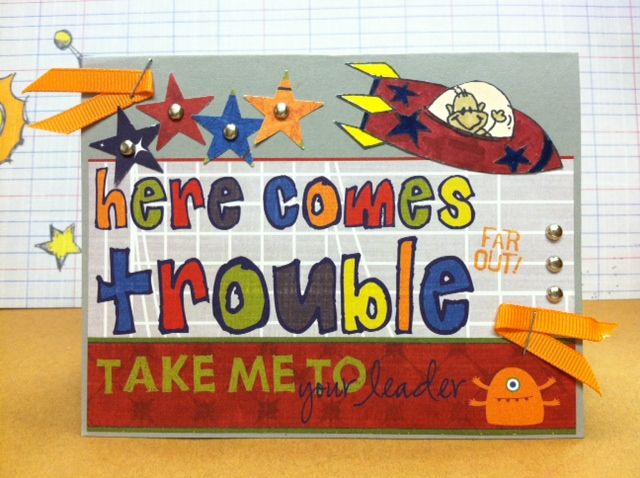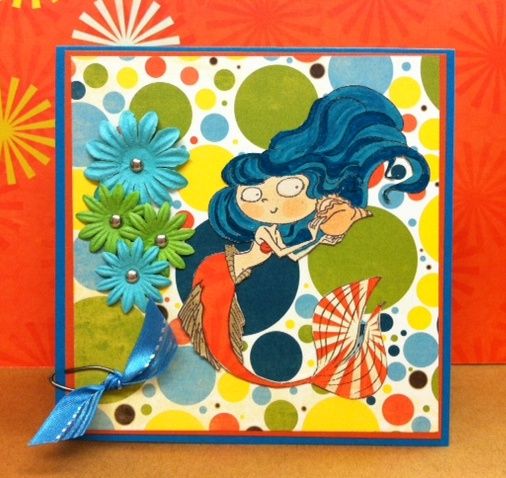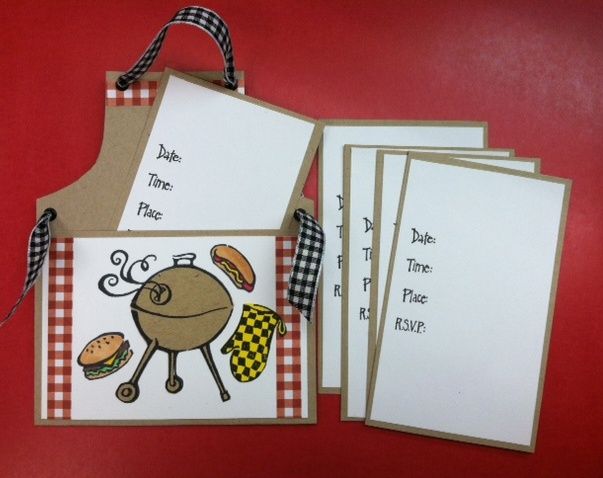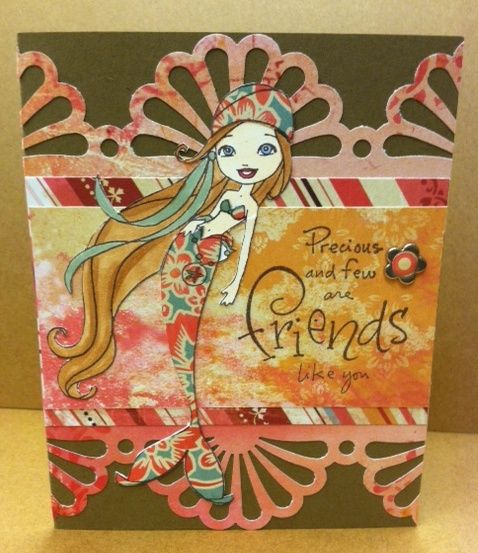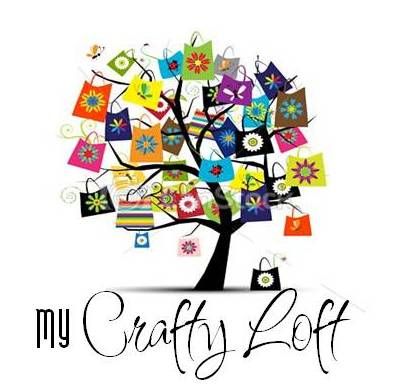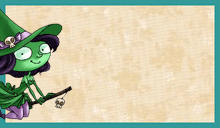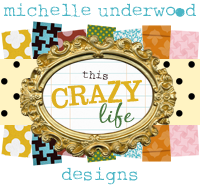I love these little Tadpoles as if you couldn't tell. I have so many birthdays in the summer, which is so cool 'cause I love doing beachy cards. And you'll notice that I will usually stamp my people on designer paper and cut their clothes out, or towels, umbrellas....you name it, just to add a little texture to the card versus coloring in with markers. In this one, I stamped her on burgundy DP and cut out the beach towel, then glued it on. It's a little hard to see the three dimensional effect.
Stamps: Sweet November "Lily"; Paper: Fancy Pants Beach Bum; Prima Flowers; Buttons; Brads; Ribbon;
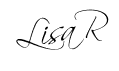
Stamps: Stampendous Changito in Space; Paper: Fancy Pants To The Moon; Brads; Ribbon;
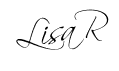
Stamps: Kraftin' Kimmie "Nerissa"; Paper: Bo Bunny Hello Sunshine; Prima flowers; Card size: 5x5;
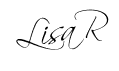
Here's a tag card I love doing for baby showers. I found this template online a few years back and it's all I use now for baby cards.
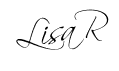
It's summer and it's BBQ time! Here is a Pocket Apron Invite I did for my sister-in-law for her BBQ party. I did 25 of these. I used Kraft cardstock for the apron. The ribbon, brads, and red checkered paper were from Hobby Lobby. I used the stamp set from Stampin' Up called Backyard BBQ. I stamped the grill on Kraft cardstock and cut out; the burgers and dogs were stamped on white paper and colored with Copics.

|
| Stamps: Stampin' Up Backyard BBQ; Kraft cardstock; Checkered paper; Ribbon; Black brads; |
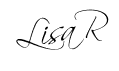
This is my first flowerpot pocket card I've ever made and I had fun doing it. There are so many possibilities. I know they've been around for awhile and I finally took the time to make one. I found the template online for the pot itself, then hand-cut the flowers and glued to an insert piece. The flowers fit inside the flower pot and pull out with a birthday greeting.
Stamps: Stampin' Up Time Well Spent; Paper: Bo Bunny Sweet Tooth; Twine;
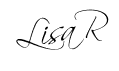
Stamps: Sweet November "Redkelp" Mermaid; Paper: Cosmo Cricket Hey Sugar; Flower brad; Martha Stewart's fan punch;
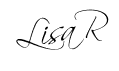
Stamps: Sweet November "Lily"; Paper: Fancy Pants; Brads; Twine;
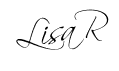
Stamps: Sweet November "Lily"; Paper: Bo Bunny Sunshine; Prima Flowers; Twine:
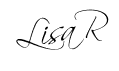
Stamps: Sweet November "Sunny"; Paper: Fancy Pants; Buttons; Twine;
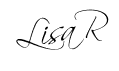
Stamps: Sweet November "Sunny"; Paper: Fancy Pants; Cricut Life's a Beach; Brads; Twine;