I accidently added a label to a blog post of mine without meaning to and then couldn't figure out how to remove it. So I googled it and all I came up with were blogs where they referred to an item called Label Actions and I do not have that anywhere on my blog layout.
Well today I finally figured out how to do it and it was so simple I thought I would let others know. Go into Blogger, select Posts. Here should be the list of all your blog posts. Select the one you want to change and select edit. Over to the right will be a column called Post Settings. Underneath that will say Labels. Click on Labels and this is where you can add/remove/change the name of a label(s).
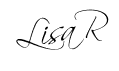
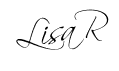


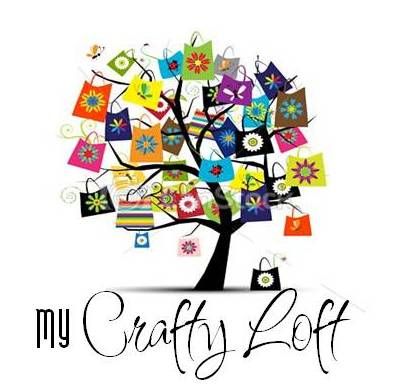







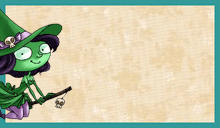


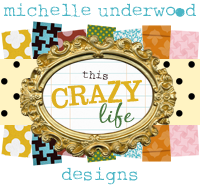

Post a Comment